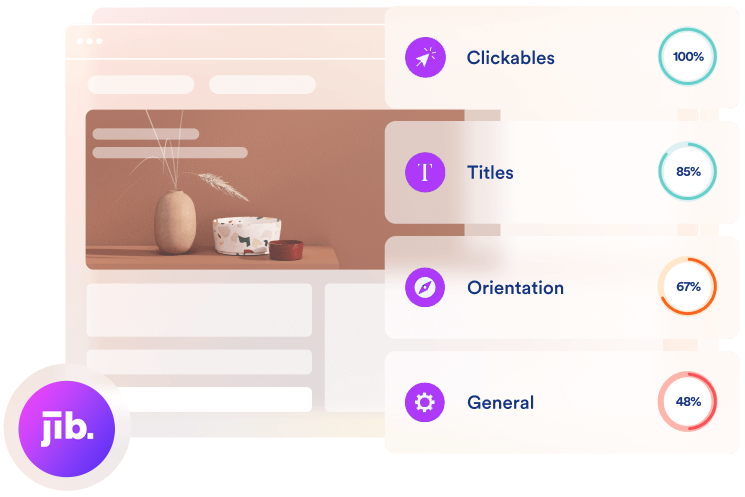Need Some Help ?
Find Your Answers Here!
Product & Technology
Get some in-depth answers regarding our accessibility widget’s product and technology.
-
The accessibility widget was developed in close collaboration with people with disabilities and continues to be developed in this way to ensure that it meets their various needs and requirements. Through analyzing their experiences of surfing the web and understanding their difficulties, we have designed and developed all of the widget’s features. This includes the technological and conceptual lines that underpin its activities.
The accessibility widget’s interface enables people with the following disabilities to browse and interact with websites in a way that suits them best:
- Epilepsy
- Visual impairments (including the elderly)
- Cognitive and learning disabilities
- ADHD
- Blindness
- Motor impairments
For each type of disability, the widget offers a unique set of tools that users can modify to meet their needs. The interface also provides bundled accessibility combinations known as Accessibility Profiles, which users can activate to simultaneously enable various features.
Website optimization for screen readers used by blind users
One of the significant issues for blind users is website optimization for screen readers. Most websites are inaccessible to blind individuals because they have not been formatted for use with screen readers. However, the accessibility widget solves this problem by utilizing a combination of machine learning AI processes, IRIS, and OCR technologies to add the necessary ARIA attributes and ALT text to websites. This allows users to browse sites easily and accurately, and the process has been designed and tested with blind individuals to ensure functionality across all aspects of a website.
Keyboard Navigation for users with motor impairments
For users with motor impairments, the accessibility widget overcomes the barrier of making a website navigable by keyboard with the use of a Contextual Understanding AI that automatically adjusts the website at the code level. This enables users to browse the entirety of a site using only their keyboard.
Design adjustments for the visually impaired
People with visual impairments may have trouble seeing content on a website clearly, but the accessibility interface allows them to modify the content to suit their specific disability. They can make adjustments to the sizing, colors, contrasts, saturation, fonts, and more.
Seizure safe for epileptic users
People with photo-sensitive epilepsy are at risk of experiencing seizures triggered by flashing images or popups that may appear on websites. However, the accessibility widget offers a “seizure-safe” feature that allows epileptic users to stop all flashing animations or GIFs and reduce dangerous color combinations. This ensures that people with epilepsy can browse websites safely without the risk of experiencing seizures.
Comprehension adjustments for users with cognitive disorders
People with cognitive disorders, such as autism and dyslexia, may find it challenging to comprehend websites and struggle to understand the content, products, or offers presented. However, the accessibility widget offers a range of features that can help. It includes an online quick-access dictionary, which allows users to identify unfamiliar words, abbreviations, and phrasing that they may not understand. The widget also includes focus and orientation adjustments that enable users to navigate websites more easily, ensuring that they can access the information they need in a way that suits their individual requirements.
-
Achieving compliance with accessibility standards hasn’t always been an easy process, but with the accessibility widget, it’s become much more efficient and streamlined.
Previously, becoming compliant required a significant amount of time and resources, as site owners would have to identify accessibility gaps and make internal adjustments to meet specific requirements. This process involved ensuring that their sites comply with all of the WCAG requirements, including contrast ratios, ARIA labels, and alternative text, among others.
However, the accessibility widget aims to simplify this process by providing a quick and straightforward JavaScript code/pixel installation. Once installed, the widget’s interface will appear on your site, and after a 48-hour remediation period, your site will be accessible with the WCAG 2.1 AA standard, which ensures compliance with all international accessibility standards. Additionally, the accessibility widget includes an ongoing maintenance feature that monitors your site every 24 hours to ensure continued compliance.
Overall, with the accessibility widget, becoming compliant is now a much more efficient and streamlined process.
-
The accessibility widget is an innovative AI-powered solution that makes websites accessible to people with disabilities and ensures compliance with accessibility legislation. By leveraging advanced technology, the accessibility widget automates the process of ADA compliance for websites of all sizes, making it easier than ever for site owners to ensure their content is accessible to all.
The widget achieves and maintains the highest level of compliance with WCAG 2.1 guidelines at the AA level by combining two powerful applications that work simultaneously: an accessibility interface and AI processes.
The accessibility interface is responsible for remedying 30% of the accessibility barriers that websites typically face. It’s a session-based tool that allows users to make specific adjustments to the site design, catering to users with visual impairments, epilepsy, cognitive disabilities, and many others. With dozens of different options available, the interface ensures that each user can tailor the site to fit their unique disability.
In addition to the interface, the accessibility widget uses a combination of contextual understanding and computer vision technologies to optimize screen readers and keyboard navigation. These adjustments make up the remaining 70% of the WCAG requirements and are some of the biggest challenges to web accessibility. The accessibility widget’s AI analyzes the components of a site, determines their functionality, and automatically adjusts them according to the WCAG 2.1 AA requirements.
After the initial remediation, the accessibility widget’s AI continues to monitor your site’s accessibility and compliance with 24-hour maintenance scans. Every change or update you make on the site is automatically remediated, ensuring that your site remains compliant and accessible to all users, regardless of ability.
-
The accessibility widget is designed to seamlessly integrate with your website without interfering with its source code. It works by adding a single line of JavaScript that only alters the code on the browser level for end-users, which means there are no permanent changes made to your site. If you ever need to remove the accessibility widget, it can be done quickly and easily, leaving your site in its original state.
Moreover, the accessibility widget loads asynchronously, meaning that the browser does not have to wait for it to load before showing your site or allowing visitors to take action. As a result, the widget does not have any impact on site loading times or optimization scores, ensuring that your site remains fast and responsive for all users.
-
The accessibility widget is a game-changing solution that has revolutionized the web accessibility industry by providing a convenient solution for both people with disabilities and business owners. The industry is composed of three main categories: manual accessibility, plugins/add-ons, and the accessibility widget – the leading AI-driven, automated solution.
Here’s a detailed explanation of the various accessibility options:
1. Plugins and add-ons (free or not)
These solutions are usually free or low-cost, but they only achieve up to 5-15% of the accessibility requirements (as per the WCAG). Free or low-cost tools cannot achieve the full range of accessibility, which involves complex processes such as screen reader optimization and keyboard navigation for the blind and motor-impaired. Therefore, your website will not be accessible to all people with disabilities and may make you vulnerable to lawsuits.
2. Manual accessibility services
Manual remediation involves line-by-line code evaluation and remediation of your site’s code. This method can reach compliance with legislation, but there are several caveats. Projects can take anywhere from 3-26 weeks depending on the size of the website, and paying an hourly rate for someone to inspect your code line by line can cost anywhere from $5,000-$100,000 depending on website size. Once a project is finished, there’s no one to ensure that the accessibility sticks. Every time there’s an update or change, you’ll need to pay for extra remediation and maintenance.
3. The accessibility widget – AI-driven & automated
The accessibility widget uses AI and automation to make the entire process of accessibility and compliance affordable and effective. By combining two robust applications – the accessibility interface and AI processes – the accessibility widget achieves all accessibility standards.
The accessibility interface is a session-based UI tool that allows site visitors to adjust your site according to their personal accessibility needs. With over a dozen modifications and comprehensive accessibility profiles, your website’s design can become accessible to all users.
The widget’s robust AI uses contextual understanding and computer vision technology to scan a website and automatically adjust it to meet accessibility guidelines and standards. The AI learns the purpose of site elements to ensure an accessibility experience that resembles how your site’s functionality should be used. This ensures that your site visitors have a comprehensive digital experience that goes beyond basic requirements.
-
The accessibility widget follows all WCAG 2.1 AA standards for web accessibility, which are the widely-adopted guidelines for accessible web content. However, there are certain limitations to the widget’s technology that prevent it from providing certain additional accessibility adjustments.
Here is a list of the technological limitations of the accessibility widget:
- The widget does not generate subtitles or closed captioning for videos, and it does not make Word documents or PDF files on the site accessible as they are not part of the source code. The widget only applies accessibility adjustments to the site itself.
- The widget does not modify or override prior accessibility adjustments made on the site, as it recognizes that there was a reason for the implementation. For example, if image descriptions were created, the widget will not override them. However, if incorrect adjustments were made, the widget may not correct them.
- The widget is based on machine learning technology, which requires frequent encounters with a component on different websites to improve its accessibility. While the widget can likely fix menus, dropdowns, popups, forms, buttons, lists, galleries, and other common website components, it may not be able to make specific elements accessible if it has not encountered them enough before. In such cases, manual accessibility adjustments may be necessary.
Find Out Now If Your Website Is WCAG & ADA Compliant