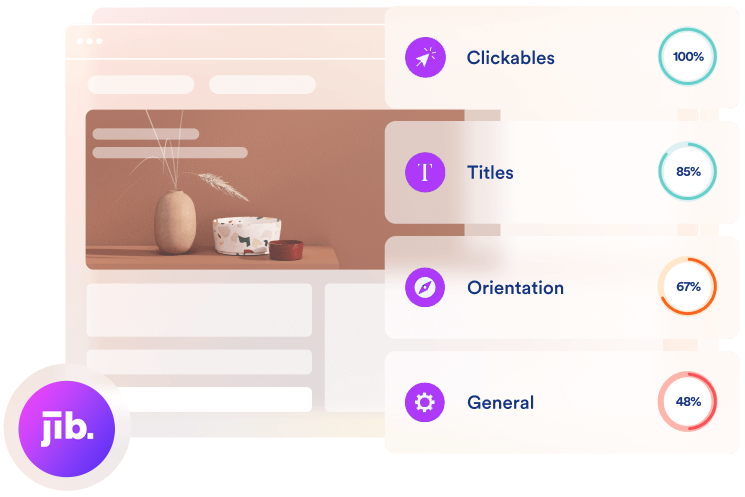Need Some Help ?
Find Your Answers Here!
Accessibility Information
Learn about your users with disabilities, their challenges on the web, and how our widget helps.
-
Web Accessibility Challenges
Websites come in different shapes, colors, and sizes, and for people with visual impairments, it can be frustrating or even impossible to view website content with the wrong color combinations or font sizes. Common visual impairments include blurred vision, color blindness, and glaucoma.
For instance, if your website theme has one main color, a site visitor with color blindness may not be able to see it at all. Moreover, some fonts may be too small or compact for some site visitors to read what’s on a page.
One of the biggest challenges of accessible design is that website owners don’t want to sacrifice their website’s design and branding for accessibility, as a website is an extension of their business. With the accessibility widget, you can remain faithful to your design and still be accessible.
How the Accessibility Widget Can Help
Upon integrating the accessibility widget on your website, you will instantly see the new accessibility interface. This interface is a session-based tool that enables visually-impaired site visitors to make “on-demand” adjustments for the duration of their stay on the website. For site visitors who don’t need adjustments, nothing will alter your website’s design.
UI and design adjustments include content, color, and orientation adjustments. In addition, the interface provides visually-impaired visitors with a “Visually Impaired Profile” tailored to their unique requirements. All of the above accessibility adjustments for visual impairments will be activated simultaneously, making it easy for them to view your content.
-
Web Accessibility Challenges
For some website visitors, certain visual content can be frustrating or even hazardous. People with epilepsy are particularly cautious when browsing websites because they fear that blinking or flashing elements such as GIFs, videos, or animations can trigger a seizure. Unfortunately, many of these visuals are on a loop, autoplay, or don’t respond to site visitor interactions. To put it simply, browsing some websites can be like navigating a minefield for people with epilepsy.
How the accessibility widget helps
The accessibility widget’s interface allows visitors to immediately stop all flashing and blinking elements on a page. Epileptic users no longer have to scroll cautiously and quickly pause dangerous elements; they can pause everything at once. Furthermore, the accessibility widget’s Seizure Safe profile can simultaneously halt all blinking and flashing elements while also reducing dangerous color combinations, making it even easier for people with epilepsy to browse your site without fear of triggering a seizure.
-
Web Accessibility Challenges
Websites are designed to represent coding structure and elements, which are easily overlooked by visually-abled users as long as the content on the screen makes sense. However, blind users navigate the web using a screen reader, which is an assistive technology that reads and relays the content represented on the screen to the user. Hence, it is crucial for a website’s code to accurately reflect what is being viewed on the website. Nevertheless, there are different ways to code certain elements, such as menus or dropdowns, that may look the same to visually-abled users but may mislead blind users about a website’s content.
For instance, images on a website are used to symbolize a category or to reveal a new sale, but blind users will not recognize the text on an image like “children’s clothes” or “30% off kitchen supplies” and will only hear “graphic.”
How the Accessibility Widget Helps
The Accessibility Widget uses AI to scan a website and understand all the elements on the page. It comprehends the purpose of every element, the way it’s coded, and how the user is meant to perceive it. The widget then automatically adjusts the website’s code to ensure that the screen reader will accurately convey the information to the blind user.
The Accessibility Widget adds ARIA attributes for context and behavior-related adjustments to optimize elements efficiently. For example, it recognizes the main menus, header structure, and important icons. Additionally, it uses robust image recognition technology to add elaborate and accurate alternative text descriptions to images automatically. Screen reader text is also added to describe certain actions and areas based on the website’s context.
-
Challenges On The Web
Cognitive impairments can significantly affect how website content is perceived and understood by certain site visitors. Without proper context or orientation adjustments, these users can experience confusing and frustrating experiences on websites.
For instance, slang and abbreviations can be challenging for people with cognitive disabilities who do not understand their meaning. Moreover, many websites are designed to be aesthetically appealing and adventurous, which can be overwhelming and confusing for people with cognitive disabilities who struggle to focus on specific elements of a site.
How The Accessibility Widget Helps
The accessibility widget is designed to help people with cognitive disabilities by providing features that add clarity and focus to website elements. For example, the widget’s interface includes a built-in dictionary for on-demand definitions. Additionally, website elements are outlined and emphasized to help users easily understand the flow of a website.
The accessibility widget also offers a ‘Cognitive Disabilities’ Profile, which provides users who require extra focus with the necessary accessibility adjustments. This profile includes all of the aforementioned adjustments for fast, simple, and comprehensive web accessibility. With the accessibility widget’s ‘Cognitive Disabilities’ Profile, users can easily spot and activate the accessibility adjustments that are tailored to their specific needs.
-
Overcoming Web Challenges
Physical and motor impairments are characterized by the inability to use a mouse when it comes to websites. Fortunately, a keyboard can perform all mouse functions and more. However, most websites aren’t optimized for keyboard navigation, rendering website elements unresponsive to keyboard actions, which excludes people with motor impairments.
For instance, if a website element such as a popup, form, or menu isn’t designed to react to keyboard commands, then there’s no way to interact with them without a mouse. This is especially inconvenient for people with motor impairments who rely solely on a keyboard to navigate websites.
How The Accessibility Widget Helps
The accessibility widget improves website accessibility through keyboard navigation. By leveraging ARIA attributes and contextual understanding AI technology, the widget makes necessary adjustments to the website’s code. People with motor impairments can use keyboard keys to close popups and forms, open drop-downs and menus, and perform other essential functions.
Find Out Now If Your Website Is WCAG & ADA Compliant